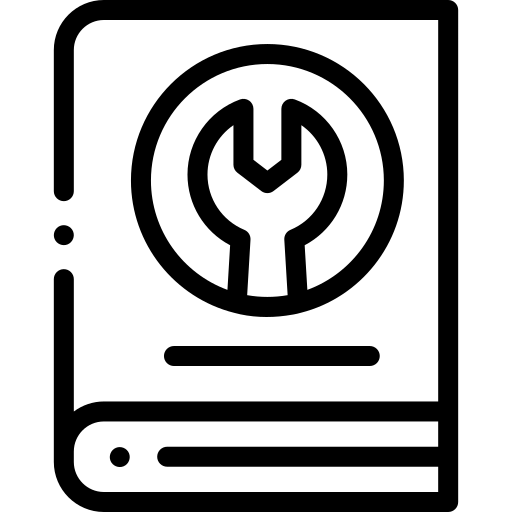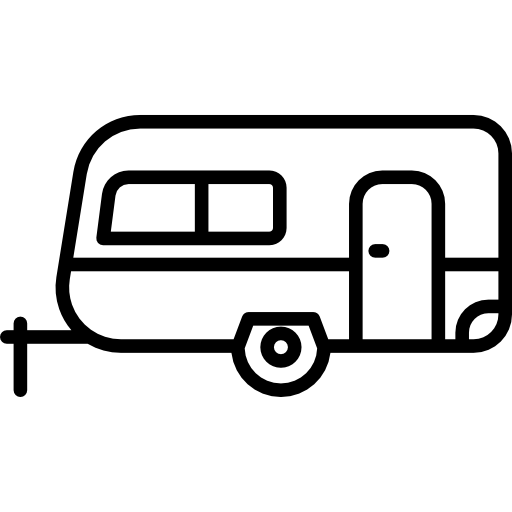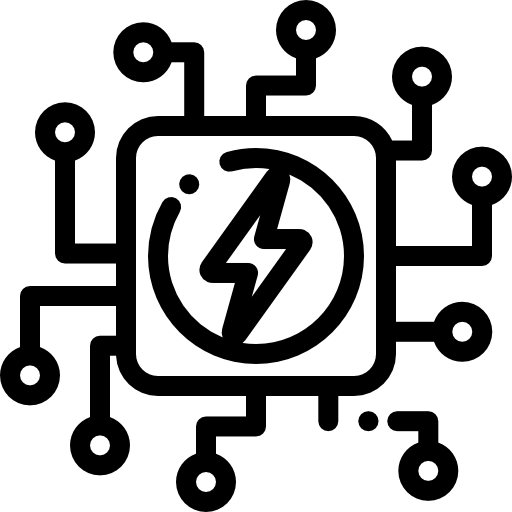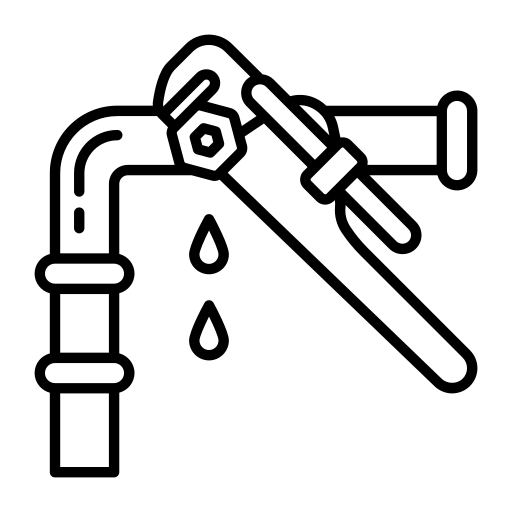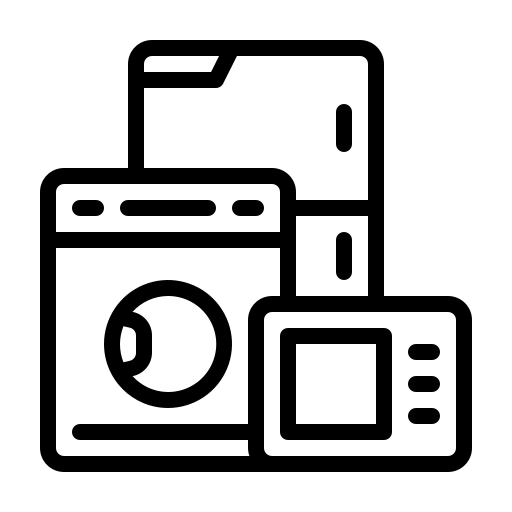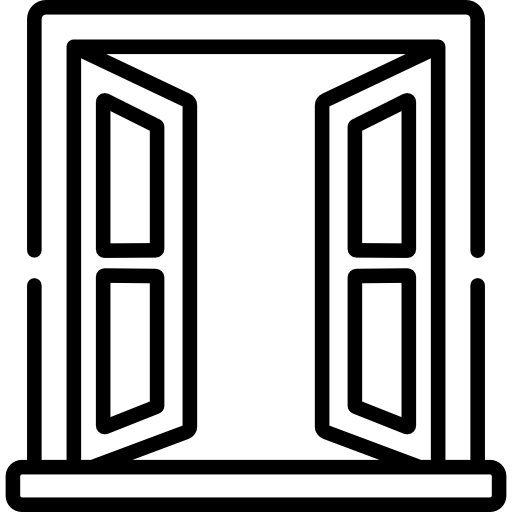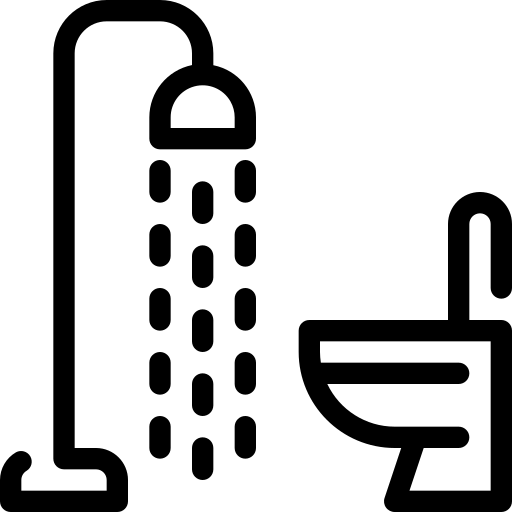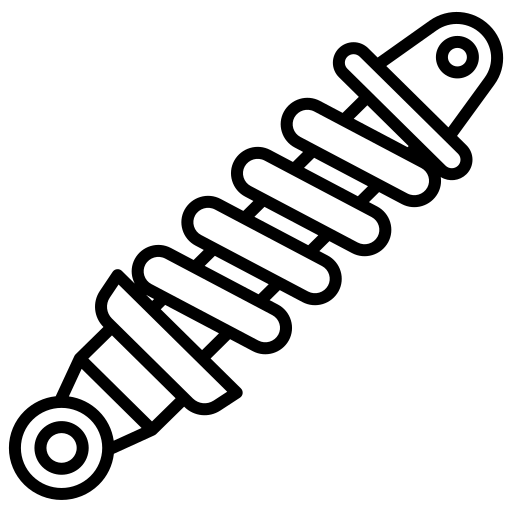How to Fully Turn the Caravan ON
(Use this when returning to the caravan after it’s been fully shut down for storage or travel)
⚠️ Note:
You only need to follow these steps if the caravan has been fully shut down (e.g. parked unused for more than a week).
If you’re just using it overnight or between trips, you don’t need to do a full startup — the system will manage itself automatically.
Step-by-Step: Powering ON the Caravan
- Turn On the Main Battery Switch
- Locate the main battery isolation switch and turn it to the ON position.
- This reconnects battery power to the system.
- Turn On the Solar Isolator
- Open the fuse hatch under the front bed.
- Turn the solar isolator switch to the ON position.
- This allows the system to harvest solar energy and charge the batteries.
- Connect External Power (Optional)
- Plug in to shore power, a generator, or tow vehicle if additional charging is needed.
- The system will automatically detect and prioritize the available source.
- System Boots Automatically
- Once power sources are connected, the caravan’s 48V system will automatically activate.
- No manual intervention is needed — the system manages startup on its own.
How to Fully Turn the Caravan OFF
(Use this when storing the caravan for long periods — e.g. more than a week)
⚠️ Note:
This procedure is not needed for short-term use (e.g. overnight stays or weekend trips).
Only follow these steps if you’re leaving the caravan unused for more than 7 days and want to fully power it down to prevent battery drain.
Step-by-Step: Powering OFF the Caravan
- Unplug External Power Sources
- Disconnect the caravan from shore power, generator, or tow vehicle.
- ⚠️ If any of these are connected, the system will wake up automatically and stay powered on.
- Turn Off the Solar Isolator
- Open the fuse hatch under the front bed.
- Turn the solar isolator switch to the OFF position.
- This stops the system from waking up to collect solar energy.
- Turn Off the Main Battery Switch
- Locate the main battery isolation switch and turn it to the OFF position.
- This completely cuts power flow — no charging, no power usage.
Important: Why It Matters
If you skip any step (e.g. leave solar or shore power connected), the system may turn itself back on to receive power.
In that case, you’ll see alerts or errors because the battery is isolated but energy is still flowing in.
——————————————————————————————
🎛 Victron Digital Multi Control – What Is It?
Your caravan comes with a Victron Digital Multi Control Panel mounted inside.
It lets you:
- Turn the inverter/charger on or off
- Set max current draw (helpful if your site has a 10A limit)
- View error or warning lights
👉 Click here to view the full guide for the Victron Digital Multi Control.