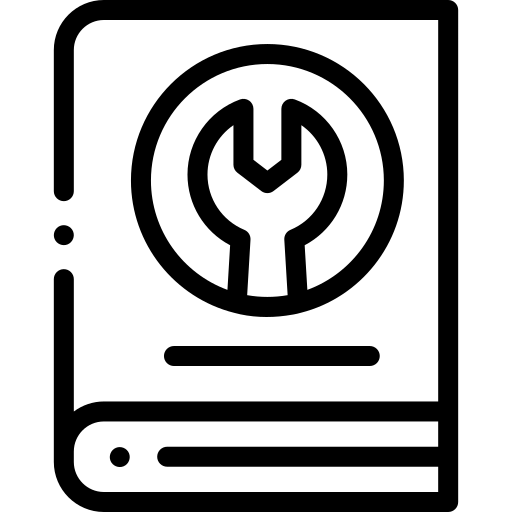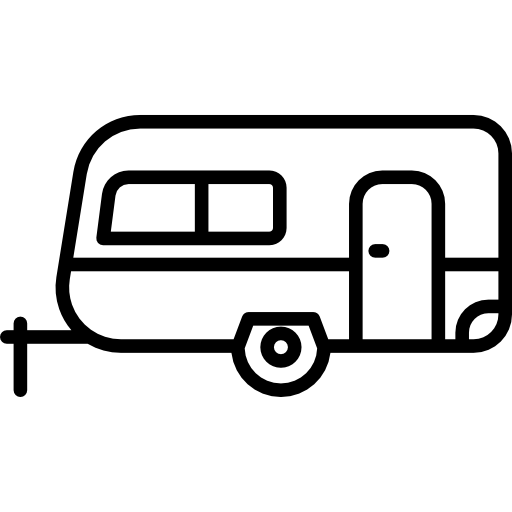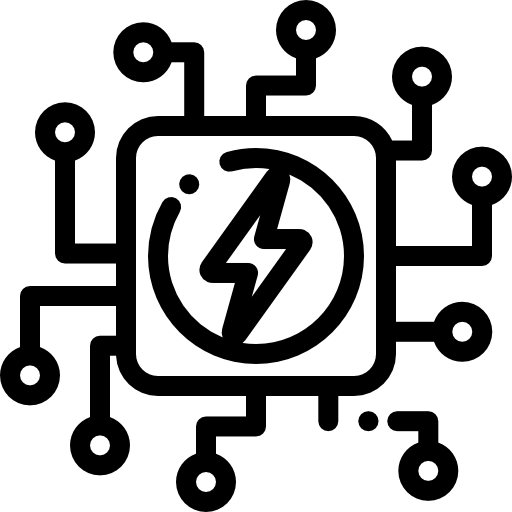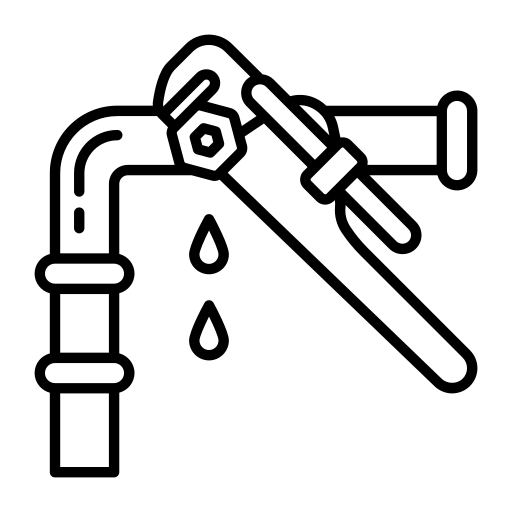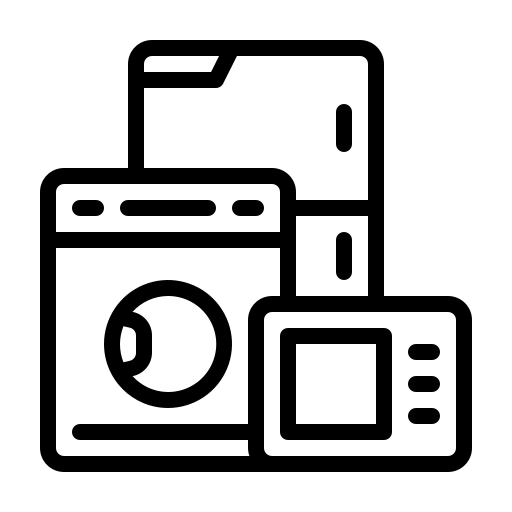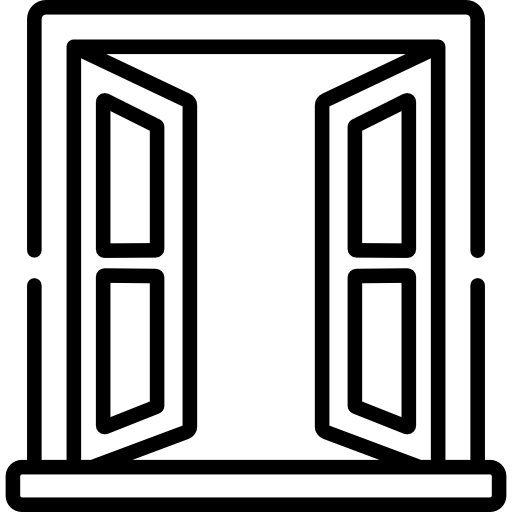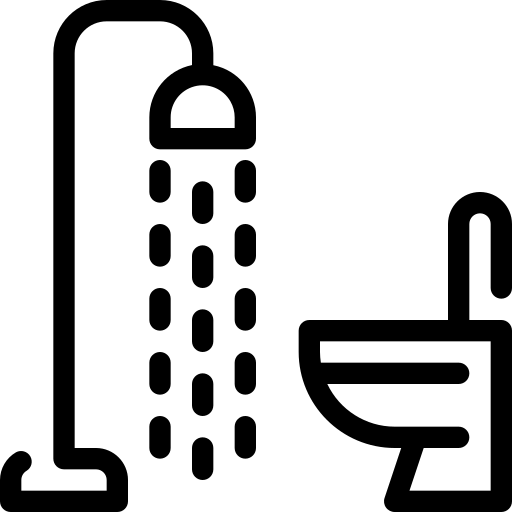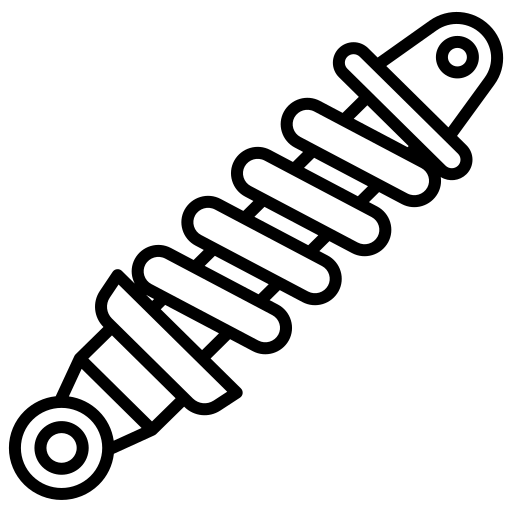Your caravan is equipped with a digital HDTV antenna (model AN5005) mounted on the roof. This antenna is designed to receive free-to-air TV signals directly into your caravan’s TV system.
Key Features:
- Digital signal reception (VHF/UHF)
- USB-powered amplifier for enhanced reception
- Can connect directly to a digital TV or via a set-top box
- Mounted base system specifically for RV use
Setup Instructions:
- Check Your TV Type
Ensure your TV is a digital TV with a built-in tuner. If not, use a digital set-top box. - Connection Steps
- Connect the antenna cable to the power box.
- Connect the power box to the TV’s ANT/IN or CABLE IN port.
- Plug the power box’s USB cable into the TV or a powered USB outlet.
- Positioning
- Place the antenna in a high and open location for best reception.
- Avoid placing it near large metal objects or behind the TV.
- Scanning Channels
- On your TV, set the input mode to Antenna or Air.
- Use the Auto Scan or Channel Search option in your TV’s setup menu.
Troubleshooting Tips:
- Try moving the antenna to improve reception.
- Re-scan for channels after repositioning.
- Check for proper connection to the USB power source.
Installation Note:
This antenna is permanently installed on the roof of your caravan and is wired to the TV system inside.
User Manual:
For full technical specs and setup diagrams, refer to the official manual:
📄 Download TV Antenna User Manual (PDF)