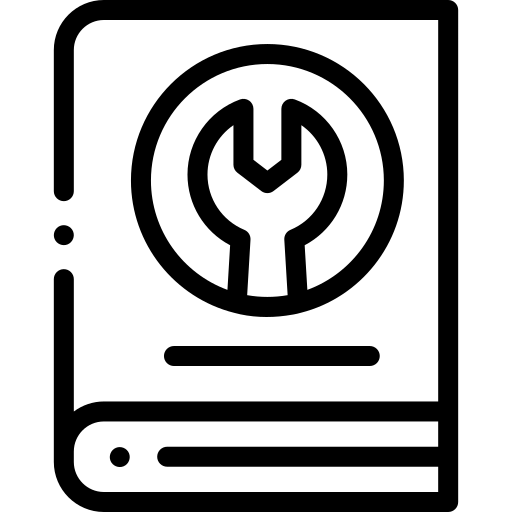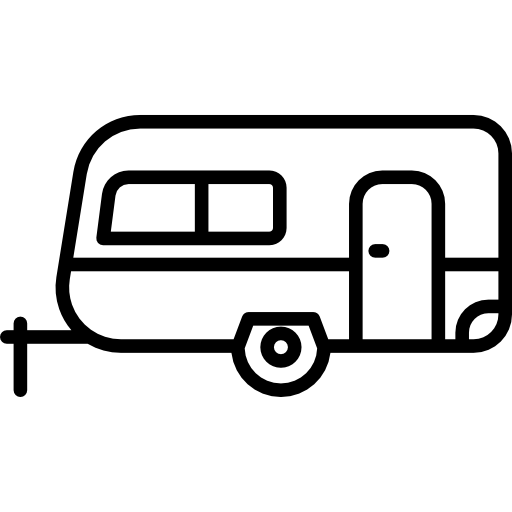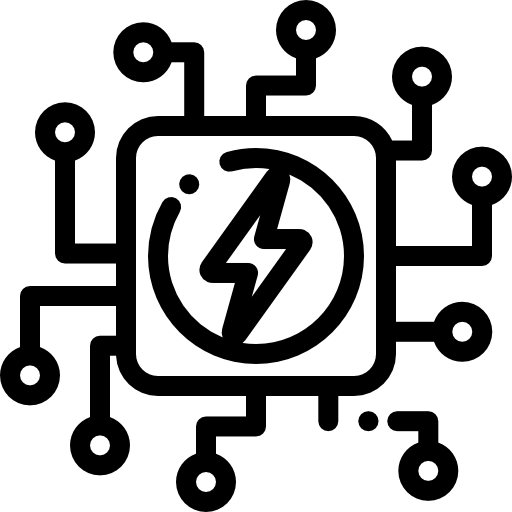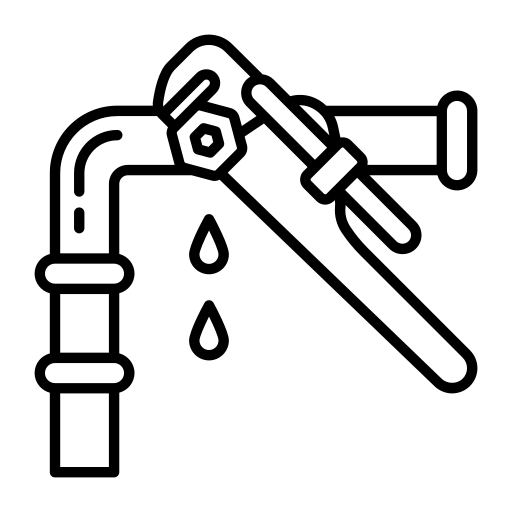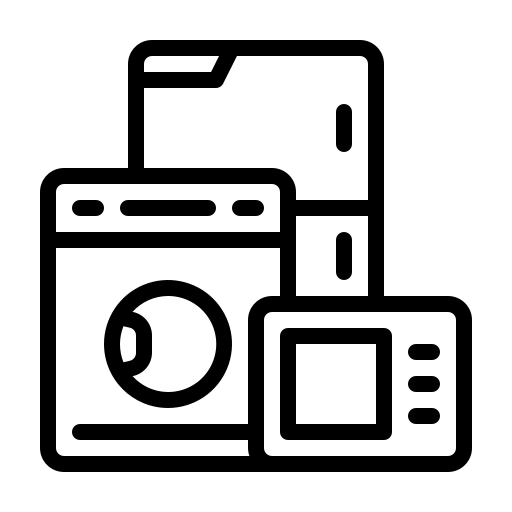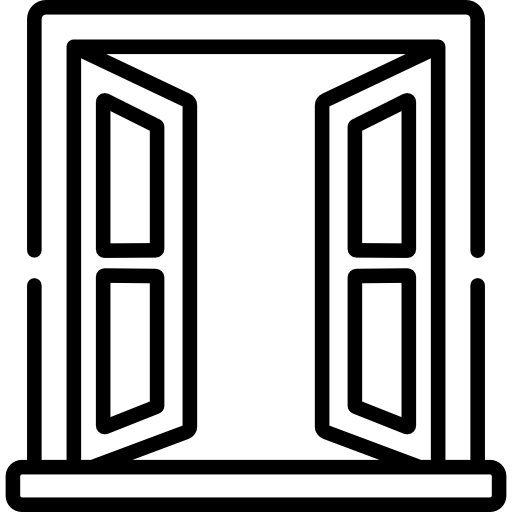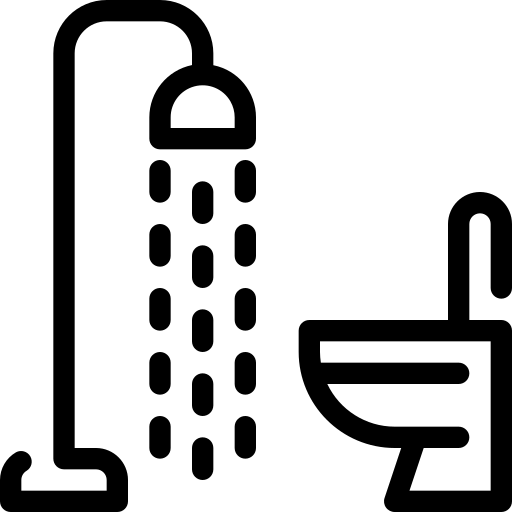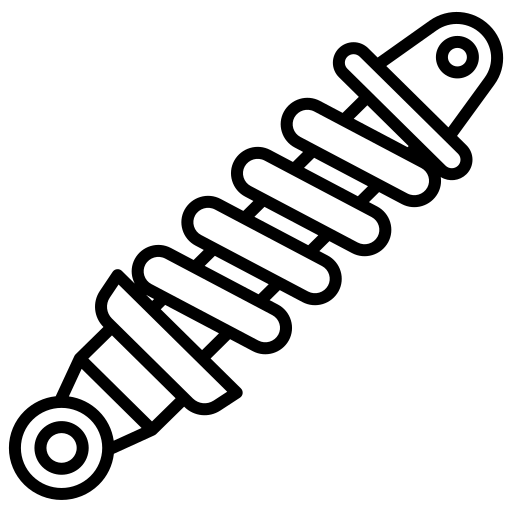What Is the Victron Digital Multi Control?
The Victron Digital Multi Control panel allows you to turn the inverter/charger on or off, and adjust the maximum current drawn from shore or generator power. It works with Victron Multiplus and Quattro systems.
Main Functions
1. Power On/Off Switch
- ON: Activates inverter and charger
- OFF: Deactivates both inverter and charger
- Charger Only: Disables inverter but keeps battery charging
2. Current Limit Control
- Use the dial to set the AC input current limit (from 5A up to 50A depending on your system).
- Prevents tripping of circuit breakers when plugged into shore or generator power.
Usage Tips
- Set correct current limit before connecting to campsite power
- If no AC power is available, the inverter will still operate from the battery (if ON)
- Always check the Victron system display or app for inverter status
Troubleshooting
| Problem | Possible Cause | Suggested Fix |
|---|---|---|
| Inverter not turning on | Battery isolation switch is off | Turn on the main battery switch |
| Current limit dial not responsive | Faulty connection or power surge | Reset system or check installation |
| Charger not working | Mode set to “Charger Only” | Set switch to “ON” |